Android Studio Emulator
published on 2020-03-27
Set up Android Studio
- Install Android Studio] 3.0+
- After android studio is installed, open it. You will see the user interface.
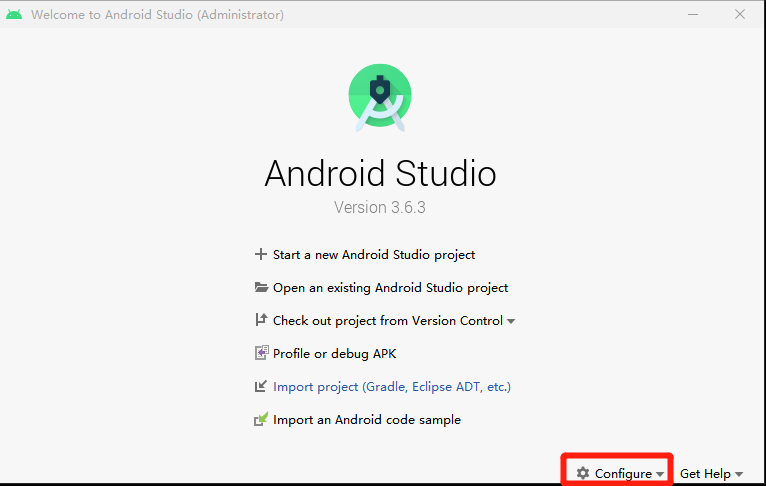
- Click the bottom right
configure->SDK Manager
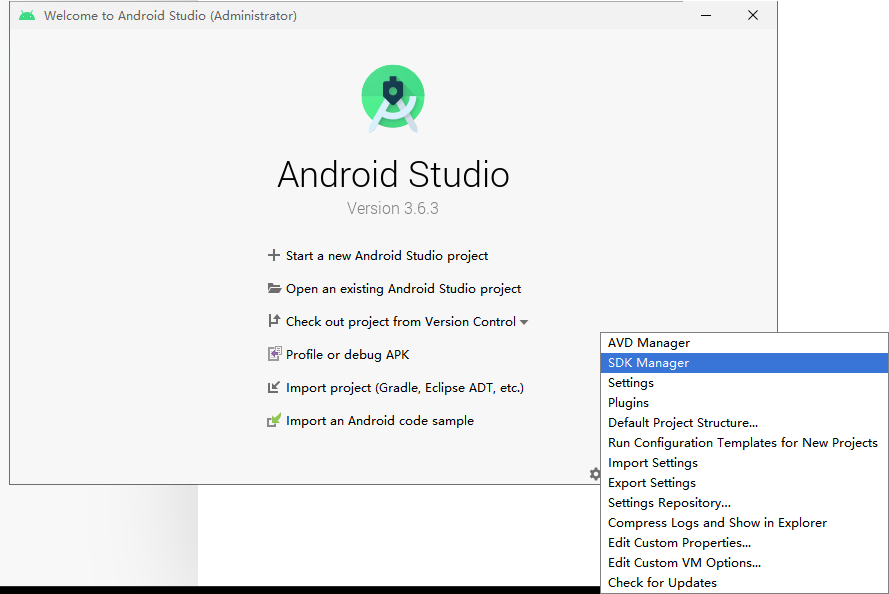
- Choose
Android SDK, then click on theSDK Toolstab and make sure theAndroid SDK Build-Toolsis installed.
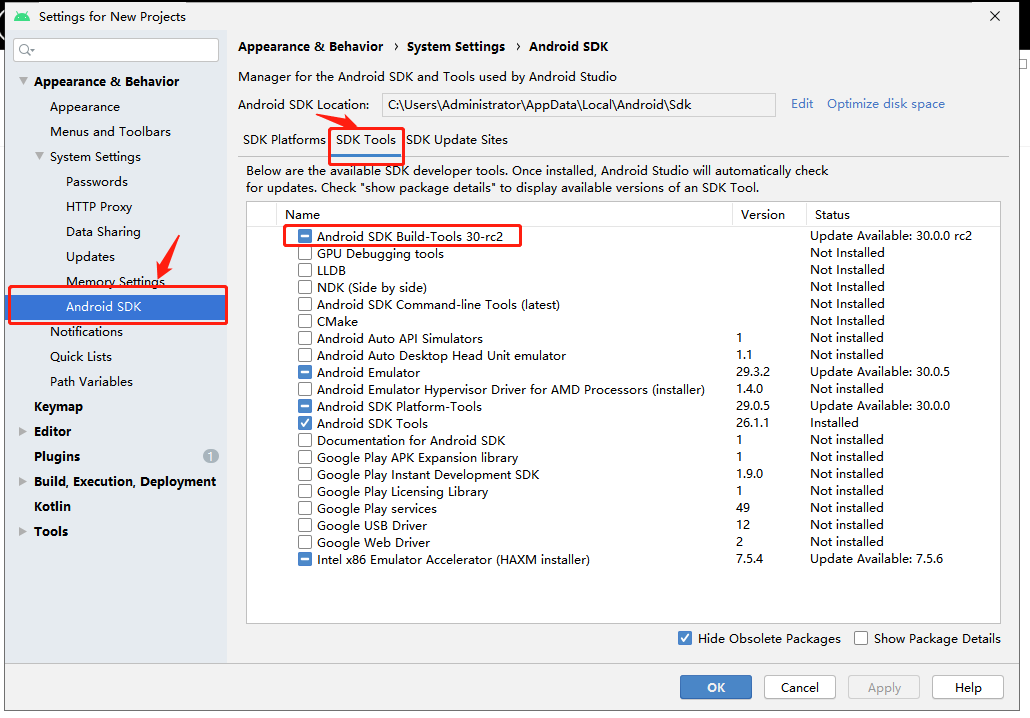
- After android studio is installed, open it. You will see the user interface.
- Remember or copy the path in the box (
Android SDK Location:).
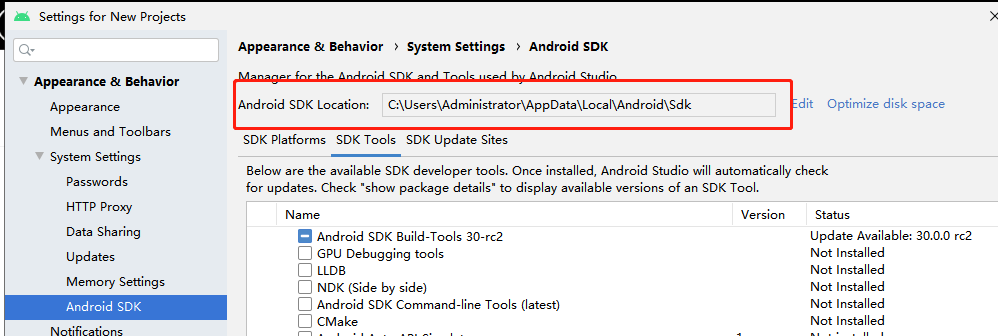
Set up a virtual device
- Enter Android Studio main screen, Cick the bottom right
configure->AVD Manager
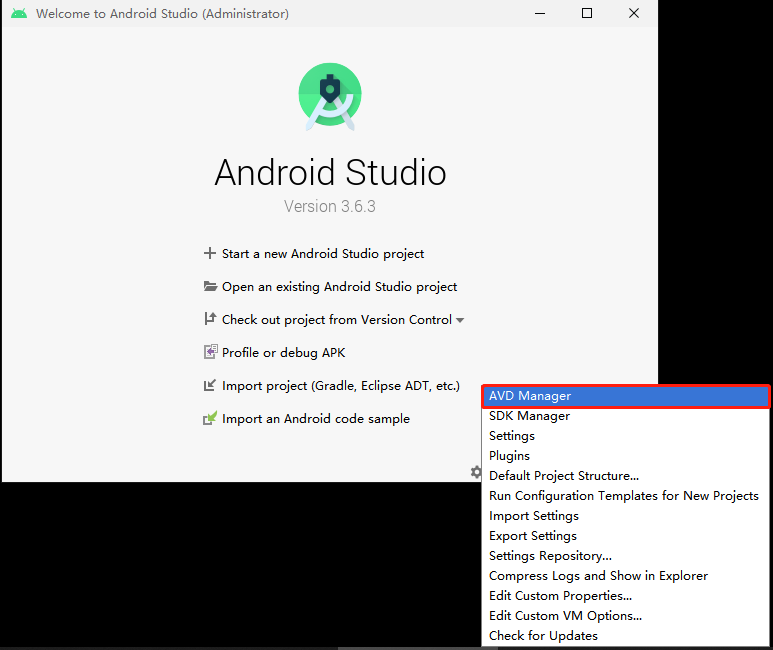
- Click
Create Virtual Device
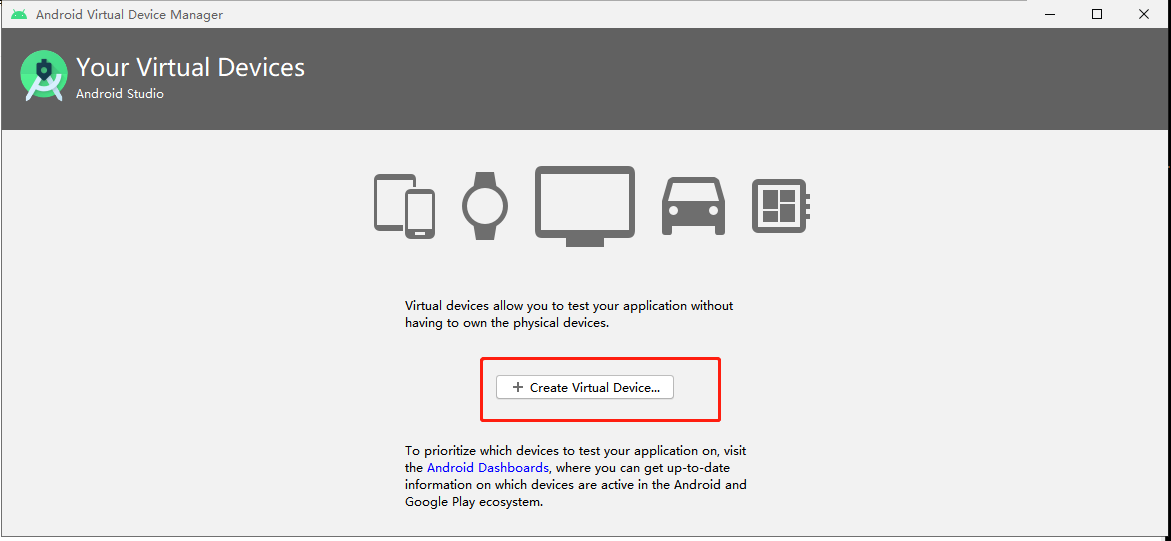
- Select the type of hardware you want to emulate.
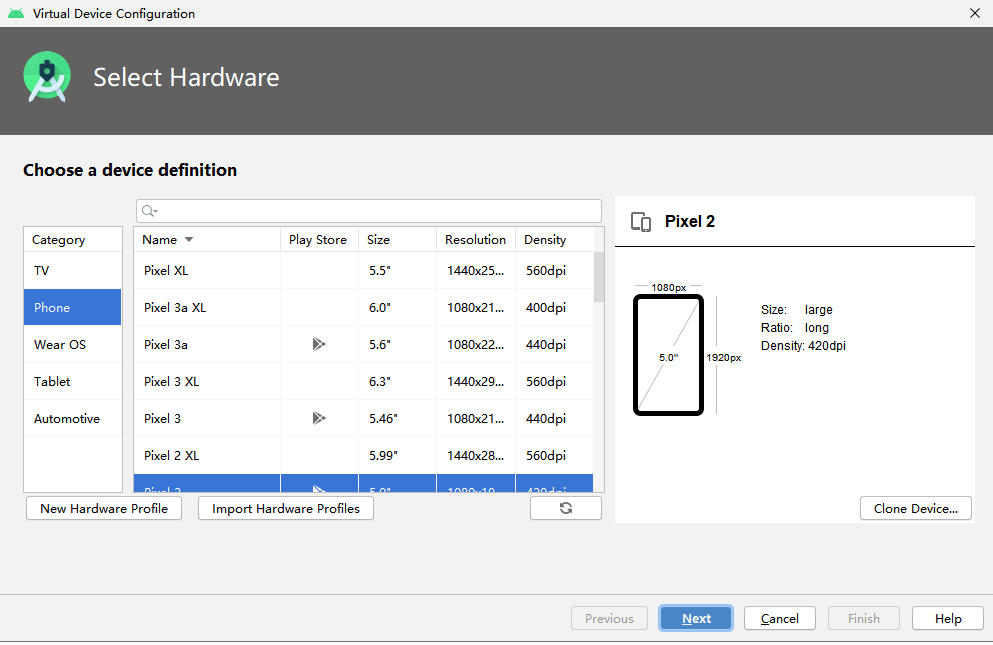
- Select an operation system to load on the emulator. You can download one of the system images.
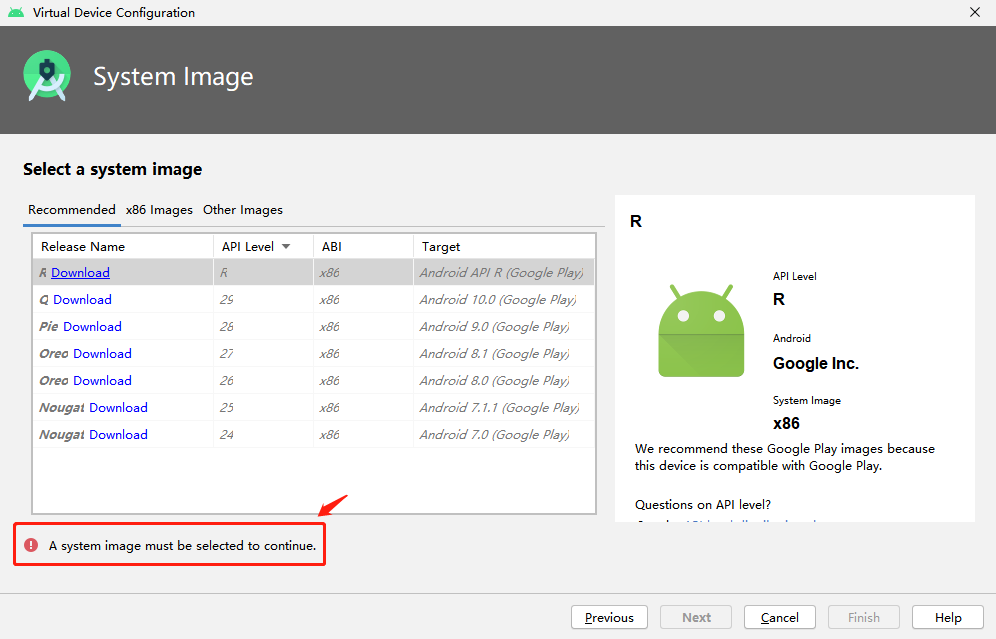
- Press
Finishto create the virtual device. You can run the device anytime byPlaybutton in the AVDManager winodw.
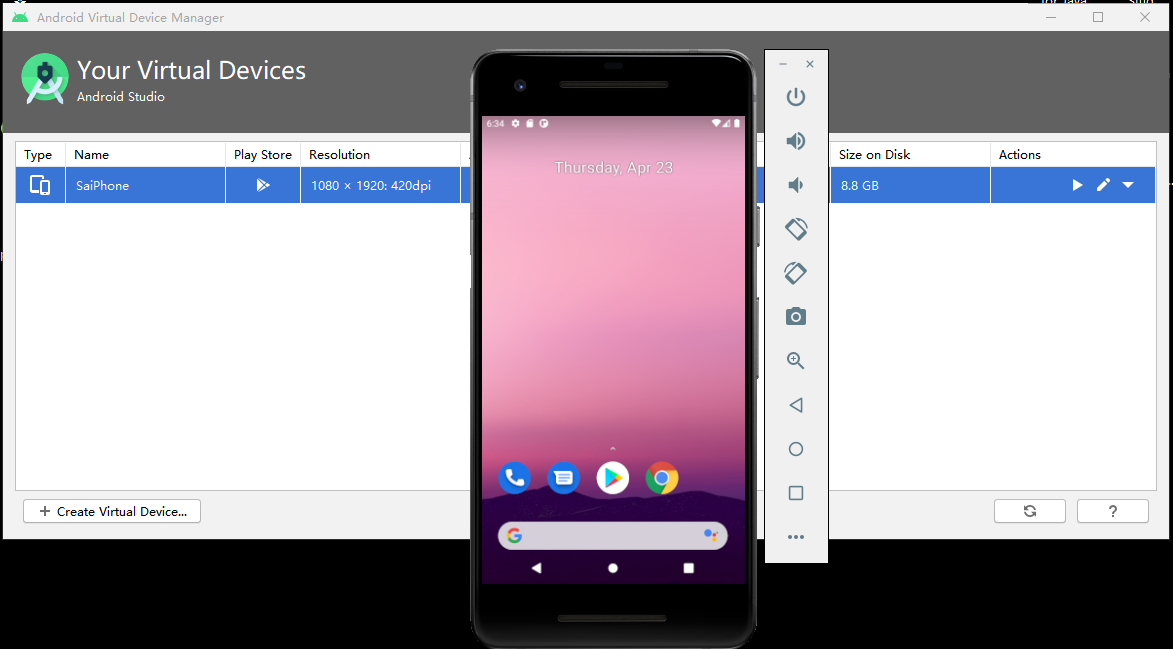
⭐️ Recommended Article:
Running a React Native App in an Android Emulator Without Expo
Running A React Native App on an Android Virtual Device with Expo in Windows 10